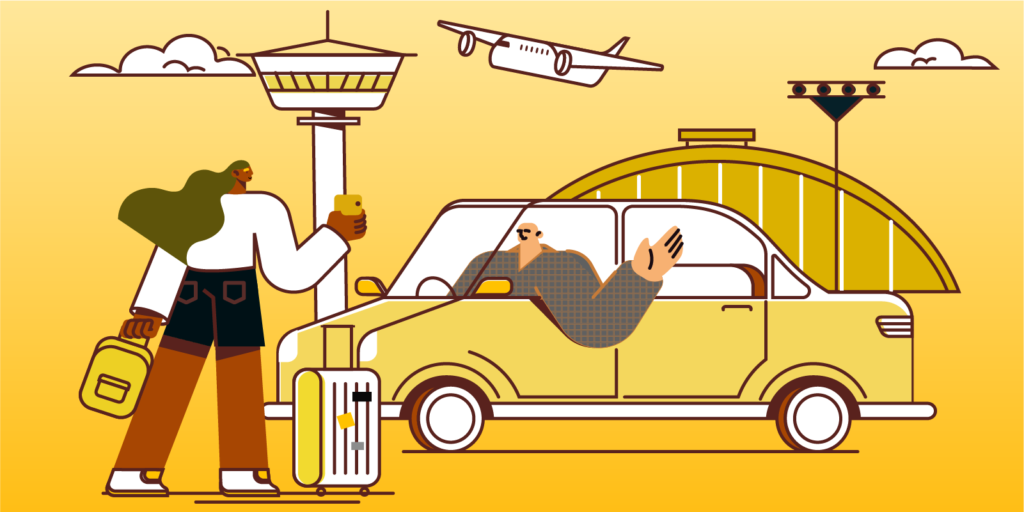Effortless Airport Transfers: Choose Unic Rides for Comfort and Reliability
Traveling to or from Stansted Airport can be a stressful experience, but with Unic Rides, it doesn’t have to be. Whether you’re heading out on a business trip, returning from a vacation, or simply navigating a busy travel schedule, Unic Rides offers a seamless, comfortable, and reliable airport transfer service. Here’s why Unic Rides is your ultimate choice for Stansted Airport transfers. Why Reliable Airport Transfers Matter Airport transfers play
Read more